The Winegard ConnecT V1 (4G1) is a roof mounted 4G LTE/WiFi device for RV’s that provides WiFi and 4G connectivity. The roof mounted device has antennas for WiFi & 4G as well as the 4G modem. It connects through a CAT5 cable to a router/WiFi access point inside the RV. Many RV manufacturers offer this device as an option including ours, Tiffin Motorhomes. The Winegard ConnecT V2 (4G2) is different and this blog article does not address that version.
One common complaint is that the V1 device is dedicated to Winegard’s own data plan which is expensive and not user changeable. This article explores the possibility of using the V1 device on another carrier and plan.
The Winegard V1 uses a Sierra Wireless HL7588 as its 4G modem. This modem is a mini PCI-E modem. It plugs in to the motherboard of the roof top unit. This modem can be either replaced by another mini PCI-E modem of your choice or reflashed with firmware compatible with the carrier of your choice (Verizon or ATT). Replacing it with a different, more capable modem may be a good option. Notice that the motherboard has a SIM slot containing a SIM configured for Winegard’s data plan. If you choose to do the modifications that follow, you will need an appropriate SIM for the plan and carrier of your choosing.
Caveat
The modifications below are offered with NO guarantee or promise that they will work for you. I had nothing to lose by trying it. I will not use Winegard’s data plan.
Accessing the rooftop unit
The rooftop unit is attached to the roof with 3 brackets and nylock nuts. Remove these nuts.

The CAT5 cable enters the rooftop unit through a cover attached with a single philips screw. Remove the cable access cover and detach the CAT5 cable. You should be able to lift the unit off the 3 brackets.

Turn the unit over and remove the 3 torx screws on the bottom that hold the case together.

Lift off the bottom and you will see the motherboard exposed. Note the location of the SIM and Modem.
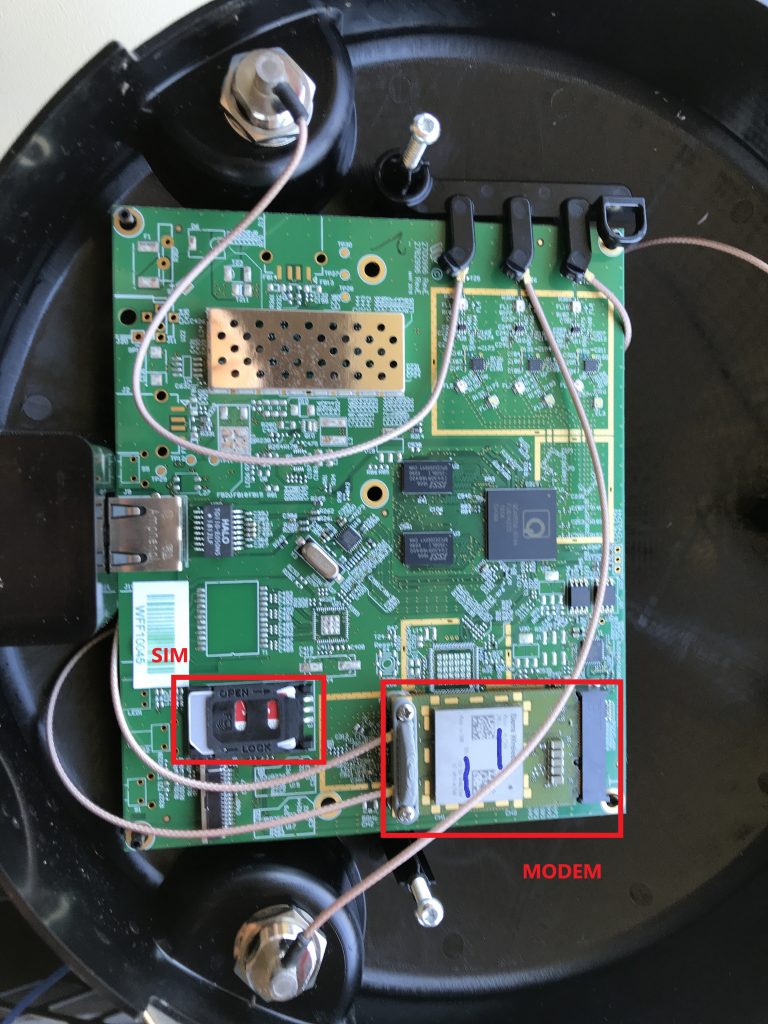
Modem
As far as I know, Winegard is only using the Sierra Wireless HL7588 modem. There is a possibility that other modems have been used. The PCI-E format should allow any modem to work properly. If you have one that you know works, try it. Be sure to have a compatible, enabled SIM.
If you are merely swapping the modem for one you already know works with your carrier/plan, remove the 2 screws holding it and the antenna connectors down. Unplug the antenna connectors, detach the modem, and insert the replacement. Be careful with the antenna connectors, they are delicate. Reattach the antennas and hold down bracket. Insert your good SIM. Reassemble the case and you’re done.
If you are going to re-flash (reprogram the modem’s firmware), remove the modem as described above. You will need a way to connect to the modem. These modems have been in use for lots of portable devices for years. You may have a laptop that has one of these ports available internally. Note that this is the mini PCI-E format which is somewhat old. Newer laptops since 2005 use the M.2 format. That is NOT the same and is not compatible. There are several mini PCI-E to USB adapters available. This is the one I used:


Firmware
Firmware onboard the modem determines what carrier the modem is compatible with. The HL7588 has generic firmware available for both Verizon and ATT. Go to the Sierra Wireless website and download the firmware for the carrier of your choice. Download the .exe version. https://source.sierrawireless.com/resources/airprime/software/hl7588-firmware/#sthash.b16gnwIE.67fRSHhT.dpbs
Connect the modem to the adapter and plug it into your laptop. The laptop should recognize the modem and may take a few minutes to load appropriate drivers. Run the .exe firmware file and it should begin updating the firmware. Once it is done, you can remove the modem and re-install it it the Winegard. If you want, you should be able install a SIM in the PCI-E/USB adapter and test it by connecting your laptop to your carrier plan.
Once you have the modem back in the Winegard and have it put back together, power it up and log into the router as normal. Don’t forget to change the SIM from the default Winegard SIM to one that works with your plan. You should see the modem attempting to initialize and connect.


Conclusion
While this did work me and I used it that way for a month or so, ultimately I have moved our internet access to a Cradlepoint CBA850. I don’t usually connect to campground WiFi, so that feature of the Winegard is useless to me. I am in the process of re-purposing the Winegard V1 case to house the Cradlepoint on the roof. Details to follow in a future post.


How did the cradlepoint solution work out? I looked for MC7750 modems as replacement but it seems they are discontinued.
The Cradlepoint modem has worked great for us. I bought a Mc7411 so I could use Band 66, but don’t have it installed yet.